Hardware Readiness#
This section guides you in setting up hardware connections and switches for SD boot mode, etc., for VEK280 target board.
Release-Compatible Boards#
The following boards are compatible with the current release:
VEK280
Refer to the following sections for the board-specific setup guidelines and booting instructions.
Board Setup And Booting#
VEK280 Target Board Setup#
The following image provides an illustration of the VEK280 board connections.
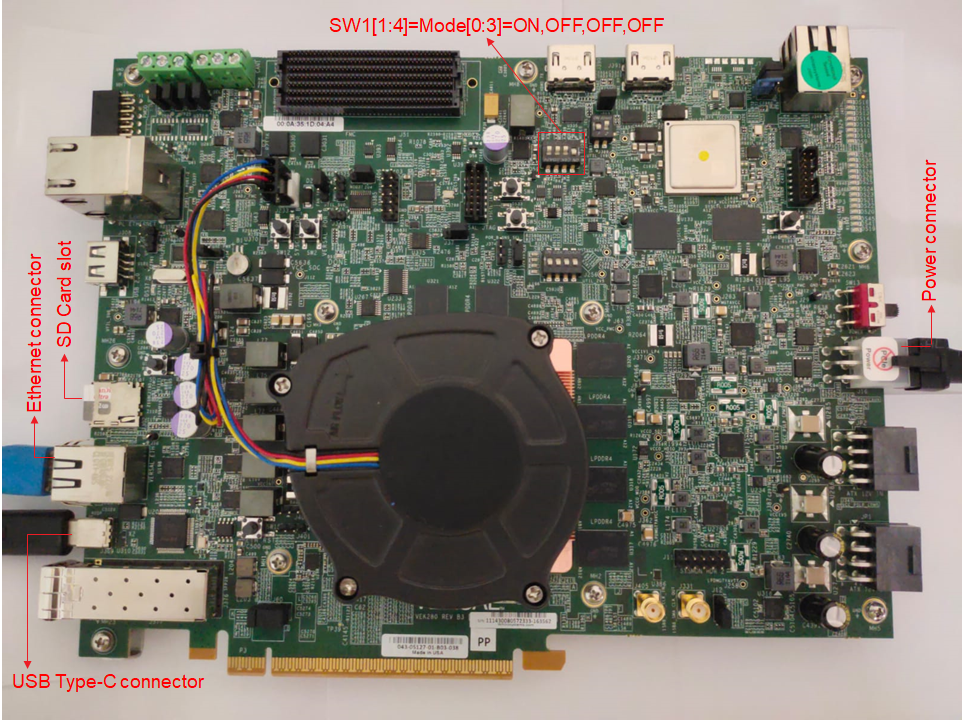
You can use the following steps to set up the VEK280 target board:
Connect the Ethernet cable to the Ethernet port of the VEK280 board. It is necessary to obtain an IP address through DHCP and copy files through SCP instead of physically copying them to the SD card.
Set up the VEK280 boot mode to SD card by configuring SW1[1:4] = Mode[0:3] = ON, OFF, OFF, OFF.

Set up the ttyUSB/COM connection with a baud rate of 115200. The VEK280 board introduces three COM ports to the host. Connect to the lowest or highest new COM port with a baud rate of 115200.
After you flash the SD card, insert it into the VEK280 board. Then power the board on.
Log in with the username
rootand passwordroot.Increase the rootfs partition to the maximum SD card capacity:
$ parted /dev/mmcblk0 resizepart 2 100% $ resize2fs /dev/mmcblk0p2